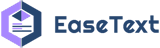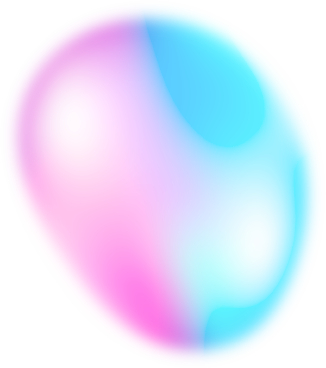Home Blog The Best Offline Donald Trump Voice Generator (2024)
The Best Offline Donald Trump Voice Generator (2024)
Do you want to create voice content with Donald Trump's voice? Whether it is for entertainment, education, parody, or prank, Donald Trump's voice is one of the most popular and recognizable voices in the world. However, most of the voice generators that can imitate his voice are online, which means they require an internet connection and a web browser to work. This can be inconvenient and limiting for some users who want to use them offline or on different devices. Is there any offline Donald Trump voice generator? Yes. EaseText Text to Speech Converter must be your best choice. Here we will show you how you can use EaseText to create high-quality voice content with Donald Trump's voice.
Why Do You Need an Offline Donald Trump Voice Generator?
Online Donald Trump voice generators are great, but they have some limitations that can affect your user experience and satisfaction. Some of these limitations are:
- Internet Dependency: Online voice generators rely on the internet to function, which means they can be slow, unstable, or unavailable if your connection is weak, interrupted, or blocked. This can be frustrating and disappointing, especially if you need to use them urgently or frequently.
- High Cost: Online voice generators may charge you a fee for using their service, either per minute, per word, or per project. This can be expensive and unaffordable, especially if you need to use them for long or complex texts or projects.
- Data Security: Online voice generators may store, share, or sell your data to third parties, such as advertisers, marketers, or hackers. This can be risky and unsafe, especially if you need to use them for sensitive or confidential texts or projects.
Offline Donald Trump voice generators can overcome these limitations and offer you more advantages.
- Internet Independence: Offline voice generators do not require an internet connection to work, which means they can be fast, stable, and accessible anytime and anywhere. It is convenient and satisfying.
- Low Cost: Offline voice generators do not charge you a fee for using their web server, as they are installed on your computer and run locally. This can be economical and affordable, especially if you want to use them for long or complex texts or projects.
- Data Privacy: Offline voice generators do not store, share, or sell your data to third parties, as they are stored on your computer and protected by your security settings. Secure and safe, especially if you want to use them for sensitive or confidential texts or projects.
![Offline Donald Trump Voice Generator]()
What Features Should You Look for in Donald Trump Voice Generator?
- Voice Quality: The voice quality of the generator is the most important feature, as it determines how realistic and natural the voice sounds. Check if the generator can produce a clear, smooth, and accurate voice that can mimic Donald Trump's speech and mannerisms. You should also check if the generator can handle long sentences, complex words, or punctuation marks.
- Voice Options: The voice options of the generator are another important feature, as they determine how diverse and creative the voice content can be. Make sure the generator can offer you different voice options, such as gender, age, language, accent, or emotion. Supporting customize your voice options, such as adjusting the speed, pitch, volume, or emphasis would be better.
- User Interface: The user interface of the generator is another important feature, as it determines how easy and intuitive the generator is to use. Choose a generator with a simple and user-friendly interface. Ease to use, text input, voice output, voice preview, voice save, voice share, etc.
The Best Donald Trump Voice Generator - Easetext
EaseText Text to Speech Converter is an smart offline text-to-speech software that can create high-quality & personalized voice content on computer even without ineternet. EaseText Text to Speech Converter has several features and characteristics that make it stand out from other text-to-speech software. It can generate realistic and natural-sounding Donald Trump voice overs. You can type or paste any text, and the software will convert it into Donald Trump's voice. You can also adjust the voice speed, volume, and emotion. Easetext supports 24 languages, including English, Chinese, Spanish, French, German, and more. You can also translate your text into any of these languages with one click, and generate your voice over in the language of your choice.
![EaseText Donald Trump Voice Generator]()
Why Choose EaseText for Donald Trump's Voice?
EaseText Text to Speech Converter is an ideal choice for users who want to generate Donald Trump's voice offline. It is easy and intuitive to use. You just need to type or paste your text, choose a voice, and generate your audio in minutes. You can also preview, save, or share your voice over as an WAV, MP3 or AAC file. Easetext is not only a Donald Trump voice generator, but also a versatile and creative text-to-speech software that can offer you a variety of voice options and features. It offers you over 1300 voice options to choose from, covering 24 languages and various accents, genders, and ages. Voice cloning is also supported. The software allows you to clone your own voice or any voice that you like, and use it for your voice over. You just need to record a few sentences in the voice that you want to clone, and EaseText Text to Speech Converter will create a personalized voice model for you. You can then use this voice model to generate your voice over with your own voice or the voice that you cloned.
How to Generate Donald Trump Voice Using EaseText
The following tutorial shows you how to generate donald trump text to speech voice with EaseText Text to Speech Converter.
Step 1: Download and install EaseText Text to Speech Converter
Free download EaseText Text to Speech program from the following links on your computer. Then double click the executable installation file to finish the installation.
Step 2: Choose the "Text to Speech(TTS)" option
Launch EaseText Text to Speech Converter, you will see its main functions within the software interface: Text to Speech, File Converter, and Voice Cloning. Here we simple choose 'Text to Speech' option.
Step 3: Download & Use Trump's voice
Here you need to set the properties in the "Project settings" dialog, such as project name, voice and Speed. And then click the "OK" button after adjusting the settings to start.
Note: The get the Donald Trump's AI voice, simply click the "Download a voice" tab, choose "English (United States)" language and then type "TrumpAI" to search.
Step 4: Type or copy and paste text
Now you can freely type or copy and paste text into the software. After that, just click the "Play all" button in the software to initiate the conversion. Once completed, the software will automatically play the text to speech converted result with Trump's voice.
Step 5: Export Donald Trump Voice Audio file
To exporting your Donald Trump TTS converted results, just click the "Export" button. And then choose the file destination path, select the desired audio format (WAV, MP3, ACC).
What Users Saying About Easetext Text to Speech Converter?
- This TTS converter is a game-changer! Offline mode is a lifesaver for my remote work. Super easy to use, and the voice cloning? Mind-blowing
- Finally found a TTS tool with a user-friendly interface! Real-time processing is a time-saver. Kudos for the diverse voice options.
- Privacy matters to me, and EaseText nails it! Working offline means my data stays mine. Voice cloning is a fun touch for personalized projects.
- Affordable and efficient! The batch conversion feature is a real gem for my content creation workflow. Definitely recommending to fellow creators!
What is Voice Cloning?
Voice cloning allows you to create a personalized voice model that can imitate your own voice or any voice that you like. Voice cloning works by using artificial intelligence and machine learning, to analyze and synthesize the voice characteristics and patterns of the original voice. You can use voice cloning to create more personalized and creative voice content, such as:
- Using your own voice for your voice over, instead of using a generic voice.
- Using a celebrity's voice for your voice over, such as Donald Trump, Barack Obama, or Morgan Freeman.
- Using a fictional character's voice for your voice over, such as Darth Vader, Minion, or Spongebob.
Download & Support
Are you ready to experience the power of offline text-to-speech with Donald Trump's voice? If yes, then download Easetext today and start creating high-quality and personalized voice content with ease. Easetext Text to Speech Converter is free to download and use, and you can access all its features and functions without any limitations or restrictions.. Free download EaseText Text to Speech Converter on your computer to try now.
If you have any questions, issues, or feedback about Easetext Text to Speech Converter, you can simply contact via email at support@easetext.com.