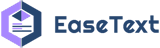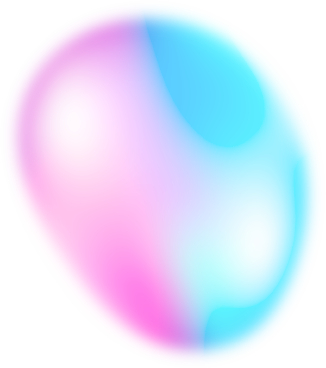Home Blog How to Make Funny Voice Overs with Joe Biden AI Voice Generator?
How to Make Funny Voice Overs with Joe Biden AI Voice Generator?
Do you want to make funny voice overs with Joe Biden ai voice? Joe Biden's voice is one of the most recognizable voices in the world. People use it for entertainment, parody, or prank. However, most of the voice generators that can make Joe Biden's voice are online. They need an internet connection and a web browser to work. This can be a problem for some users who want to use them offline. But don't worry, there is a solution for you. It is called EaseText Text to Speech Converter. It is a new and amazing offline text to speech voice generator. It can make Joe Biden's voice and many other voice options. It works on your computer even without an internet connection.
![Joe Biden AI Voice Generator]()
Why EaseText is The Best Offline Joe Biden AI Voice Generator?
EaseText Text to Speech Converter is an avant-garde software engineered to seamlessly transform text into remarkably natural and lifelike speech. Whether you're a content creator, educator, or simply in pursuit of top-tier speech synthesis, EaseText Text to Speech Converter is your gateway to exceptional service. EaseText has many features and benefits that make it better than other text to speech readers. Here are some of them:
- Offline functionality: You can use EaseText without an internet connection. You can make voice overs anywhere and anytime. You don't have to worry about slow, unstable, or unavailable internet.
- Voice variety: You can choose from over 1300 voice options. They cover 24 languages and different accents, genders, and ages. Making your voice overs more diverse and creative.
- Voice cloning functionality: You can make your own voice or any voice that you like. You just need to record a few sentences in the voice that you want to make. EaseText will make a voice model for you. Then you can use this voice model to make your voice overs with your own voice or the voice that you made.
- File format compatibility: EaseText supports to make voice overs from different file formats (TXT, Word, Excel). You can also make voice overs from multiple files at once. Just to save you time and effort.
- Real-time processing: You can use EaseText to make voice overs quickly and accurately. It takes just minutes to change text into audio. You can also listen to your voice overs before you save or share them. You can also edit your text or voice settings if you need to.
- Privacy assurance: You can use EaseText safely and securely. It works offline, so your data is not stored, shared, or sold to anyone. You can make voice overs with sensitive or confidential text without any worries.
![Fenny voice over with Joe Biden voice ai]()
What are some examples of funny voice overs with Joe Biden ai voice
Here is an idea. A spoof of Joe Biden's interview with a reporter, answering some absurd and hilarious questions. You can say something like:
Q: Hello, Mr. President. Thank you for your time. I have some questions for you. First of all, how are you feeling today?
Biden: I am feeling great, thank you. I just had a nap, a snack, and a glass of milk. I am ready to go.
Q: That's good to hear, Mr. President. Now, let me ask you, what is your favorite color?
Biden: My favorite color is blue. It's the color of the sky, the ocean, and the Democratic Party. It's also the color of my eyes, my suit, and my tie. I love blue.
Q: I see, Mr. President. And what is your favorite food?
Biden: My favorite food is ice cream. It's cold, sweet, and creamy. It's good for your bones, your teeth, and your brain. I love ice cream.
Q: I understand, Mr. President. And what is your favorite animal?
Biden: My favorite animal is a dog. It's loyal, friendly, and furry. It's also good for your heart, your mood, and your security. I love dogs.
Q: I get it, Mr. President. And what is your favorite movie?
Biden: My favorite movie is Forrest Gump. It's funny, inspiring, and touching. It's also about a man who runs a lot, loves a lot, and lives a lot. I love Forrest Gump.
Q: I appreciate it, Mr. President. And what is your favorite book?
Biden: My favorite book is The Bible. It's sacred, profound, and enlightening. It's about a man who loves a lot, heals a lot, and dies a lot. I love The Bible.
Q: I respect that, Mr. President. And what is your favorite hobby?
Biden: My favorite hobby is riding my bike. It's fun, healthy, and relaxing. It's also good for your muscles, your lungs, and your environment. I love riding my bike.
Q: I admire that, Mr. President. And what is your favorite song?
Biden: My favorite song is You Are My Sunshine. It's sweet, cheerful, and catchy. Yeah! I love You Are My Sunshine.
Q: I appreciate that, Mr. President. And what is your favorite joke?
Biden: My favorite joke is this one: What do you get when you cross a donkey and an onion? A piece of ass that makes you cry.
Q: That's very funny, Mr. President. Thank you for your time and your answers.
Biden: You're welcome. Thank you for your questions and your interest. God bless you! And God bless America.
How to make funny voice overs with EaseText step by step
The following tutorial shows you how to create funny voice overs with Joe Biden ai voice using EaseText Text to Speech Converter.
Step 1: Download and install EaseText Text to Speech Converter
Free download EaseText Text to Speech program from the following links on your computer. Then double click the executable installation file to finish the installation. EaseText Text to Speech software currently is available for both Windows and Mac. Before downloading the software, please make sure you have enough free disk space on your computer.
Step 2: Choose the "Text to Speech(TTS)" option
Launch EaseText Text to Speech Converter, you will see its main functions within the software interface: Text to Speech, File Converter, and Voice Cloning. Here we simple choose 'Text to Speech' option.
Step 3: Download & Joe Biden's voice AI
Here you need to set the properties in the "Project settings" dialog, such as project name, voice and Speed. And then click the "OK" button after adjusting the settings to start.
Note: The get the Joe Biden's ai voice, simply click the "Download a voice" tab, choose "English (United States)" language and then type "BidenAI" to search.
Step 4: Type or copy and paste text
Now you can freely type or copy and paste text into the software. The software will intelligently segment your text content. You can easily split or merge segments using the enter or backspace key on your keyboard.
After that, just click the "Play all" button in the software to initiate the conversion. Once completed, the software will automatically play the text to speech converted result with Biden ai voice.
Step 5: Export Joe Biden TTS Audio file
To exporting your Joe Biden TTS converted results, just click the "Export" button. And then choose the file destination path, select the desired audio format (WAV, MP3, ACC). Finally, click the "Save" button to start.
Have fun with Joe Biden voice ai
There are more fun and creative ways to use text to speech with Joe Biden voice ai. Creating a fake news report, recording a voicemail message, or creating a parody video. The possibilities are endless!
Conclusion
We have shown you how to use EaseText Text to Speech Covnerter to create funny voice overs with Joe Biden's ai voice. We have explained the features and benefits of EaseText Text to Speech Covnerter. And we have also provided a step-by-step guide on how to use EaseText to create funny voice overs with Joe Biden's voice. Even an example of funny voice overs that you can make with EaseText. Free download Easetext Text to Speech Converter on your computer to try now.


Disclaimer
The examples of funny voice overs in this article are fictional and for entertainment purposes only. They do not represent the views or positions of the author or EaseText software. The AI voices of celebrities used in this article are generated based on publicly available audio materials, and do not involve any private information or privacy. When using the AI voices of celebrities, please comply with the law and do not break the law. EaseText software opposes the use of our software for any illegal activities. If you have any questions or suggestions, please contact our support team via email at support@easetext.com. Thank you!