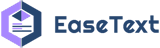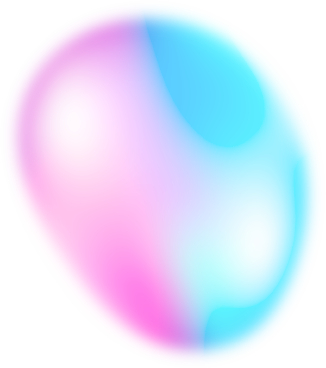Home Blog Audio To Subtitle Converter - Convert Audio To Text Subtitles Freely
Audio To Subtitle Converter - Convert Audio To Text Subtitles
Did you know, it's time to say goodbye to the tedious work of transcribing audio to text with an audio to subtitle converter. According to Wikipedia's definition, an An audio to subtitle converter is a software tool or online service that converts spoken text in an audio (.mp3, .wav) file to written text in the form of subtitles. The output usually comes as a subtitle file, such as SRT or VTT. Subtitle files, on the other hand, can be used to display subtitles or subtitles for audio on video players or websites.
Why we need an audio to subtitle converter?
First, we need to know why we need an audio to subtitle converter. In fact, there are many reasons why an audio to subtitle converter can be a valuable tool.
Make audio and video content more accessible
An audio to subtitle converter can make audio and video content more accessible for people who are deaf or hard of hearing. Subtitles and descriptions allow these people to fully understand and enjoy the content. It could even give them access to educational or professional material that they might have previously been excluded from.
Helpful for language learners
An audio to subtitle converter can definitely be a useful tool for language learners. By showing spoken language in written form, it allows people to follow the audio and improve their understanding of the language. This is especially important for someone who is learning a new language, as spoken language can be difficult to understand without visual references. Additionally, subtitles can help non-native speakers better understand foreign language audio content.
For journalism and research
Another important use case for audio to subtitle converters is in the field of journalism and research. Reporters and researchers often need to transcribe interviews quickly and easily, and an audio to subtitle converter can help them do that efficiently. Business professionals can also use it to transcribe meetings or conference calls for reference or record keeping purposes.
Beneficial for video creators and content producers
Audio to subtitle converters can also be beneficial for video creators and content producers. Subtitles can help to enhance the SEO of a video, making it easier for search engines to understand the content of the file. By using subtitles, it can also be possible to target specific keywords and improve the visibility of the video in search results, which can lead to increased views and engagement.
Increase engagement with an audio or video file
Many people prefer to multitask while watching or listening to audio content. Subtitles allow them to watch or listen to a video or audio file while working on other tasks, such as writing an email or reading an article. This way no important details of the audio are missed. Importantly, subtitles can also increase engagement with an audio or video file—for example, if people listen to an audiobook or podcast on their way to work, they are more likely to finish it if they can keep up with the text.
Create closed captions
Audio to subtitle converters can also be used to create closed captions which are the text version of the audio track in a video. It can be used in a video or can be added in a DVD or Blu-ray disc. This can be helpful for people who watch videos in public places or in a noisy environment where they can't hear the audio clearly.
Reach out to non-native speaker audience
Moreover, with the growth of online video platforms and OTT (Over The Top) streaming, making the video content accessible to a global audience is imperative. Subtitles can be a solution to reach out to non-native speaker audience, making it easier for them to understand the content and engage with it.
![Audio To Subtitle Converter]()
How to choose an audio to subtitle converter?
Choosing the right audio to subtitle converter can be important for achieving accurate and efficient transcription of your audio content. Here are some key factors to consider when selecting an audio to subtitle converter:
Accuracy: The most important factor to consider when choosing an audio to subtitle converter is its accuracy. Different converters use different speech recognition technology and may have different levels of accuracy. It's important to read reviews, look for test results and compare the performance across multiple languages and accents. Just to make sure you are getting the most accurate results.
File format compatibility: Make sure the converter can handle the file format of your audio. It should be able to import and export files in the format you need.
Language support: If you need to transcribe audio in multiple languages or with different accents, make sure the converter supports those languages.
Customization options: If you plan to edit subtitles yourself, please choose a converter that supports the ability to adjust subtitle timing or add speaker recognition.
User interface: The user interface should be intuitive and easy to use. Otherwise it may become frustrating to work with. Look for a converter that has a clear, straightforward layout and that doesn’t require extensive technical knowledge to operate.
Price: Compare the pricing of different converters to find one that fits your budget. Some online audio to subtitle converters may offer a free version with limited features, while others may require a subscription or a one-time payment for access to all features.
Batch processing: Look for a converter that supports batch processing if you plan on transcribing multiple audio files. This can save time and effort as you don't have to transcribe each file separately.
Online or offline: Some converters can be run offline on your local machine while others are online cloud-based. Offline converters are more convenient as you don't need to upload your files to any server.
![Audio To Subtitles Converter]()
We prefer to use offline audio to subtitle converter
Compared to online audio to subtitle converter, offline audio to text converter can transcribe audio files into written text without internet connection. There are several benefits to using an offline audio to subtitle converter, including:
Improved security: Offline audio to subtitle converter does not require an internet connection. That means the audio files being transcribed are not being sent to a remote server. This can help to improve the security of the audio files. Because they are not at risk of being intercepted or accessed by unauthorized parties.
Faster processing: You don't need to wait for a connection to the internet when using offline audio to subtitle converters. And the processing of the audio files is faster. This is quite important if you want to transcribe large numbers of audio files.
No dependency on internet: With offline audio to text converter, you don't have to worry about internet connection.
Customizable: Offline audio to subtitle converters may come with more customization options and settings which can be fine-tuned according to specific requirements.
Accessibility: Offline audio to subtitle converter can be used in remote areas or where internet is not available. This is especially helpful for journalists or researchers working in these places.
Improved control over the data: By using an offline audio to subtitle converter, you have more control over your data and its storage. because you can choose where to save the transcript.
How To Convert Audio To Subtitle With EaseText Software?
EaseText Audio to Text Converter is an offline AI-based automatic audio transcription software that uses artificial intelligence technology to transcribe audio to text with high quality and accuracy. It is great to use EaseText Audio to Text Converter to convert audio file into text document for subtitles. What's more, EaseText Audio to Text Converter supports transcribing audio to subtitle in real-time when you play the videos/audios on computer.
![Convert Audio To Text Subtitles Freely]()
Convert an Audio file to text
![Convert Audio To Text Subtitles Freely]()
Dispaly the spoken's word as subtitle
Free download EaseText Audio to Text Converter on your computer or phone to have a try. For any help, please contact our support team via email at support@easetext.com.