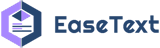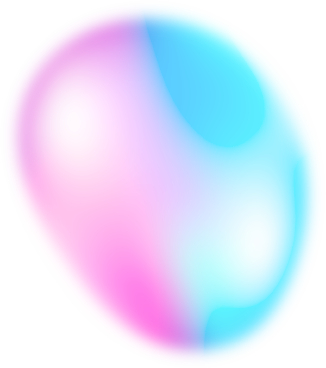Home Blog How to Create Your AI Text to Speech Characters in 5 Steps?
How to Create Your AI Text to Speech Characters in 5 Steps?
Have you ever wondered how to create your own AI text to speech characters? AI text to speech characters are synthetic voices that can speak any text or audio you input, with different personalities, accents, emotions, and styles. You can use them to create videos, podcasts, games, stories,etc amazing content. And text to speech AI characters can also entertain, teach, and communicate with you. In this article, I will show you how to create your own AI text to speech characters in 5 easy steps. All you need is a computer and a AI text-to-speech software called EaseText Text to Speech Converter. Are you ready? Let's start.
Step 1: Choose a Character Voice
The first step to create your own AI text to speech character is to choose a character voice. A character voice is the voice that your character will use to speak your text or audio. You can choose a character voice based on your purpose and preference. For example, if you want to create a funny video, you might want to choose a character voice that is humorous, lively, and expressive. If you want to create a educational podcast, you might want to choose a character voice that is clear, calm, and authoritative. The following factors you can consider when selecting a character voice:
- Gender: male or female.
- Age: young, adult, or old.
- Language: the language that your character will speak. English, Spanish, Chinese, etc.
- Accent: the regional or national variation of the language, such as American, British, Australian, etc.
- Style: the tone and manner of the voice, such as formal, casual, friendly, sarcastic, etc.
- Emotion: the feeling or mood of the voice, such as happy, sad, angry, surprised, etc.
![Text to Speech Characters AI Voices]()
Step 2: Write or Record Your Text
The second step to create your own AI text to speech characters is to write or record your text that you want your character to speak. Your text is the content that your character will deliver, so you want to make it clear, concise, engaging, and suitable for your character voice. Some tips that you can use to write or record your text are:
- Use simple and direct words and sentences, avoid jargon and slang, and check your grammar and spelling.
- Use punctuation and capitalization to indicate pauses and emphasis, and use quotation marks and parentheses to indicate dialogue and notes.
- Use expressions and idioms that match your character voice, such as jokes, metaphors, etc.
- Use emotions and tones that match your character voice, such as exclamations, questions, commands, etc.
- Use sound effects and music to enhance your text or audio, such as background noises, transitions, melodies, etc.
There are many tools that can help you write or record your text or audio, such as Microsoft Word or Whisper AI. You can use them to type or transcribe your audio to text content, and edit or save them as files.
Step 3: Generate your AI Text to Speech Character Voice
The third step to create your own AI text to speech character is to generate your character voice from your text. This is the most exciting part, where you can hear your character come to life. With EaseText Text to Speech Converter,you can freely convert your text into your character voice, and listen to the result. Here is how to use EaseText Text to Speech to generate voices:
1. Free download EaseText Text to Speech program from the following links on your computer. Then double click the executable installation file to finish the installation. EaseText Text to Speech software currently is available for both Windows and Mac.
2. Launch EaseText Text to Speech Converter, you will see its main functions within the software interface: Text to Speech, File Converter, and Voice Cloning. Here we simple choose 'Text to Speech' option.
3. Here you need to set the properties in the "Project settings" dialog, such as project name, voice and speed. And then click the "OK" button after adjusting the settings to start.
4. Now you can freely type or copy and paste text into the software. The software will intelligently segment your text content. You can easily split or merge segments using the enter or backspace key on your keyboard.
After that, just click the "Play all" button in the software to initiate the conversion. Once completed, the software will automatically play the text to speech converted result with Ai voice.
5. Click the "Export" button. And then choose the file destination path, select the desired audio format (WAV, MP3, ACC). Finally, click the "Save" button to export AI text to speech character voices.
![Export AI Text to Speech Voices]()
Step 4: Edit and Polish your Character Voice
The fourth step to create your own AI text to speech character is to edit and polish your character voice to make it more realistic and natural. Your character voice might sound good, but it might not sound perfect. You might want to improve its quality, add some effects, or mix and match different character voices. Some tips that you can use to edit and polish your character voice are:
- Remove noise and silence from your character voice, such as background noises, breathing sounds, pauses, etc.
- Add effects to your character voice, such as reverb, echo, distortion, etc.
- Mix and match different character voices, such as changing the gender, age, accent, style, emotion, etc., or combining two or more character voices together.
There are many tools that can help you edit and polish your character voice, such as audiomass. You can use them to import your character voice, and apply various editing and polishing functions.
![Edit Voices for AI text to speech characters]()
Step 5: Use your character voice
The fifth and final step to create your own AI text to speech character is to use your character voice for your purpose and preference. You have created your own AI text to speech character, and you have edited and polished it. Now, you can use the character voice for whatever you want. For content creation, entertainment, education, communication, and more. Some suggestions on how to use your character voice:
- Content creation: You can use your character voice to create content like videos, podcasts, games, stories, etc. You can use some tools that can help you create content. Just upload your character voice, and add some visuals, animations, interactions, etc. Then share your content with others, or monetize it if you want.
- Entertainment: You can use your character voice to entertain yourself or others, such as listening to music, watching movies, playing games, reading stories, etc. You can choose your character voice, and select some genres, themes, moods, etc. Interacting with the character's voice and even inviting others to join in is a great idea.
- Education: You can use your character voice to learn or teach something, such as a new language, a new skill, a new topic, etc. Here you need to choose your character voice, and select some courses, lessons, exercises, etc. Maybe you should also try asking questions, getting feedback, or giving feedback to your character voice, or others.
- Communication: You can use your character voice to communicate with yourself or others, such as talking, chatting, texting, calling, etc. What you need to do is choosing a character voice, and select some modes, channels, contacts, etc. You can also express yourself, listen to others, or have a conversation with your character voice, or others.
![Use AI Text to Speech Characters]()
Congratulations!
You have completed the 5 easy steps to create your own AI text to speech character. You have learned how to choose a character voice, write or record your text or audio, generate your character voice, edit and polish your character voice, and use your character voice. You have also seen some examples of how to use your character voice for various purposes and preferences. You have created your own AI text to speech character, and you have used it for whatever you want. You have also had fun, learned something, and communicated with someone. Thank you for reading, and have a wonderful day!