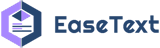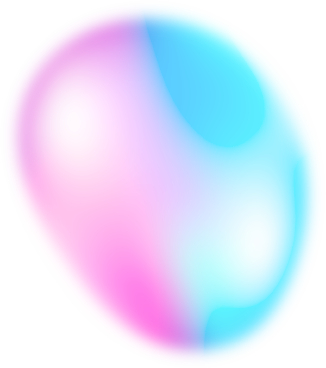Home Blog How to Accurately Transcribe YouTube Video - Boost Your Reach and Accessibility
How to Accurately Transcribe YouTube Video - Boost Your Reach and Accessibility
Do you want to transcribe YouTube videos? Transcribing videos is becoming increasingly important for various reasons such as accessibility, SEO, and improving user engagement. Here, we'll guide you through transcribing YouTube videos and highlight the benefits of doing so.
![Transcribe Youtube Video]()
What is Transcription and Why is it Important for YouTube Videos?
Transcription is the process of converting spoken words in a video or audio file into a written format. It's different from captioning or subtitles because it includes all of the spoken content, including sounds and pauses. Transcribing YouTube videos is important for several reasons.
- 1 It improves accessibility for viewers who are deaf or hard of hearing. By providing a written transcript of the spoken content in a video, you can make it accessible to a wider audience. It's important to consider the needs of all viewers and listeners, which is why providing accurate transcriptions for your YouTube videos is crucial.
- 2 Transcribing your YouTube videos can improve user engagement. Some viewers prefer to read text-based content instead of watching videos, and providing a written transcript can cater to their needs. Also, having a transcript can help the viewers to reference specific parts of the video easily.
- 3 Transcribing your YouTube videos can boost their search engine optimization (SEO). Search engines like Google can't "watch" videos like humans can, but they can crawl the text on a page to determine what it's about. Including a transcript of your video means that you're providing more text-based content for search engines to crawl. This can increase the visibility of your video in search results.
How to Transcribe a YouTube Video
There many ways to transcribe a YouTube video. Manual transcription and using specialized software are the most common methods.
Manual transcription involves listening to the video and typing out the spoken words. This method is time-consuming when you're transcribing a long video. To transcribe a video manually, you can simply use Microsoft Word or Google Docs.
Using specialized software will save you a lot of time. Some popular options include Rev and EaseText Audio to Text Converter. These tools use machine learning to automatically transcribe videos, which can be a huge time-saver. But the accuracy of the transcription may not always be 100%. So you should double-check the transcript for errors and inaccuracies before publishing it.
![Transcribe Youtube Videos]()
Tips for Accurate Transcription
There are some helpful tips you can use to ensure accurate transcriptions when working with YouTube videos.
- Use headphones: Headphones can help you hear the audio more clearly and block out any background noise.
- Slow down the video: This can help you catch any words or phrases you may have missed.
- Use specialized software: Specialized software can help you transcribe videos more quickly and accurately. Please double-check the transcript for accuracy if you're using a machine learning-based tool.
- Proofread: After you've transcribed the video, proofread it to ensure there are no errors or typos. This is especially important if you're using the transcript for SEO purposes.
How to Use Youtube Transcriptions for SEO
Transcriptions can be a powerful tool for improving the SEO of your YouTube videos. Here are some tips for using transcriptions to boost your video's visibility in search results:
- Include relevant keywords: When creating your transcript, be sure to include relevant keywords throughout the text. It lets search engines understand the content of your video and rank it higher in search results.
- Use headings and formatting: This can make your transcript easier to read and understand. It can also help search engines better understand the structure of your content.
- Add the transcript to the video description: You can even add the transcript to the video description. Just to make it easier for viewers to find and can improve the SEO of the video.
About EaseText - The best Youtube Transcription Software
Are you tired of manually transcribing your Youtube videos? Look no further than EaseText Audio to Text Converter. This offline software is your one-stop solution for transcribing Youtube videos to text in real-time. It supports 24 different languages, so you can transcribe videos in a wide range of dialects and accents.
With EaseText, you can say goodbye to the tedious task of manual transcription and hello to a more efficient and streamlined process. If you're looking to make your youtube video content more accessible, improve your SEO, or just want to have your videos transcribed for personal organization, EaseText must be you best choice.
So if you're serious about improving the accessibility and reach of your YouTube videos, give EaseText Audio to Text Converter a try today!
![Transcribe Youtube Video to Text]()
Conclusion
Transcribing YouTube videos can improve accessibility, engagement, and SEO. You can transcribe your videos more accurately and efficiently by following the tips and methods outlined in this article. Remember to proofread your transcript and include relevant keywords to boost your video's visibility in search results. With a great transcription, you can make your videos engaging, discoverable, and fun for everyone.
For any help, please contact our support team via email at support@easetext.com.