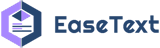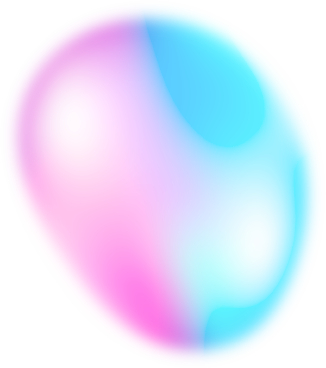Home Blog The Best Transcription Sites for Beginners (2023)
The Best Transcription Sites for Beginners (YouTube Video)
Are you looking for ways to improve your typing skills, earn more income or start a new career? Transcription may also be your best opportunity. Transcription is the way audio or video recordings are converted into written text, a much-needed ability in all walks of life. But as a beginner, where do you start? With so many transcription sites available, it can be overwhelming to choose the right one. In this article, we'll review and evaluate the best transcription sites for beginners, including their points and pricing.
How to choose a transcription sites or software as a beginner?
When choosing the proper transcription sites or software, there are a few factor to consider:
- Promised Accuracy
- The size of the transcription job
- Time required to complete work
- The file format you need to transcribe
- Language required for transcription
- Extra features you may need such as timestamps, speaker tags, etc.
- The price and your budget
- Customer support
YouTube Video: The Best Transcription Sites for Beginners
Here are the best audio & video transcription sites or software available for beginners in 2023:
1. GoTranscript
GoTranscript offers full human services (transcription, translation, captioning and subtitling) in over 60 languages at an affordable price with 99% or better accuracy.
Since its inception in 2005, the platform has built a global team of more than 20,000 transcription and translation experts. Its client base is impressive, with industry giants like Forbes, TechRadar, Netflix, and more.
The dashboard is organized and convenient, making the ordering process incredibly easy. Unlike most automated transcription services, GoTranscript allows customers to leave notes, so you can customize things like speaker tags, timestamp formats, ask for specific punctuation rules, and more.
![GoTranscript - The Best Transcription Sites for Beginners]()
Key Features and Benefits
- 100% manual service to ensure high quality and accuracy
- Global team of experts covering transcription, translation, captioning and captioning in over 60 languages
- Fast turnaround time, no matter the size of the project
- Offers a free trial ($10) and loyalty discounts
- Supports YouTube, Dropbox and most popular audio/video file formats
Price
- Transcription from $0.84 per minute
- Translation from $0.07 per word
- Captions from $1.22 per minute
- ForeignSubtitles from $9.35 per minute
Cons
GoTranscript's turnaround time may be longer than other transcription sites, and transcription quality may vary between transcriptionists.
2. Rev
Rev offers a wide range of transcription services, including audio, video and general transcription, as well as subtitling and subtitles. They have a user-friendly platform that makes it easy for beginners to get started. Amazingly, Rev's professional transcriptionists can transcribe audio and video files with 99% accuracy and are available 24/7. Additionally, they have a team of experienced transcriptionists who take care of your files and QA process to ensure high-quality output.
Key Features and Benefits
- Manual and automated transcription services
- Foreign language subtitles in over 88 languages
- Zoomed Live Captions
- English subtitles
- Upfront and Simple Pricing
- Highly secure audio and text
- Fast delivery - audio under 30 minutes is manually transcribed in 12 hours, automatically in 5 minutes
- 24/7 customer support from professional transcriptionists and experts
- All subtitles are FCC and ADA compliant
Price
- Manual transcription - $1.50 per minute
- Automated transcription - $0.25 per minute
- English subtitles and subtitles - $1.50 per minute
- Foreign subtitles - $5-$12 per minute
- Zoom Automated Live Captioning - $20 per host
Cons
Rev is a little more expensive than some other transcription sites. And the transcription rate per minute may vary depending on the transcription type.
3. EaseText Audio to Text Converter (Highly Recommended)
EaseText Audio to Text Converter is an offline speech-to-text software that allows users to transcribe and analyze audio and video recordings. It uses artificial intelligence (AI) and machine learning techniques to generate near 99% accurate transcriptions in real time.
Unlike other online transcription sites, EaseText Audio to Text Converter is an offline tool so it does not depend on an internet connection. You don't need to upload audio or video files to a remote server before the transcription. This can perfectly protect your privacy. With EaseText, you even have the option to record and transcribe audio in real time from multiple virtual communication applications such as Microsoft Teams, Google Meet, Cisco Webex, and Zoom.
Most importantly, EaseText Audio to Text Converter is very affordable. You can use the software without any restrictions as low as $2.95 per month. There are no functional limitations, no transcription time limitations, no transcription file limitations, and no transcription accuracy differences. Isn't this the best option for beginners?
![The Best Transcription Software for Beginners]()
Key Features and Benefits
- Convert audio/video file to text in high quality
- Enjoy high-speed batch file conversion
- Transcribe speech to text in real time
- Record Meeting & take notes from Microsoft Teams, Google Meet, and Zoom
- Support Timestamp and speaker recognition
- Save text transcript as PDF, HTML, TXT, WORD
- Support 24 languages such as English, Spanish, Dutch, Italian, Chinese, etc
- 24/7 customer support
Price
- Personal use: $2.95 per month
- Family use: $4.95 per month
- Business use: $9.95 per month
Cons
It currently does not support automatic punctuation.
Conclusion
Now that you understand the versatility of transcription software or websites, look no further and buy it. Time is money. You can get things done in as little time as possible and still have a few hours of extra time, why not?
Free download EaseText Audio to Text Converter on your computer to try now. For any help, please contact the support team via email at support@easetext.com.