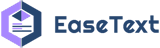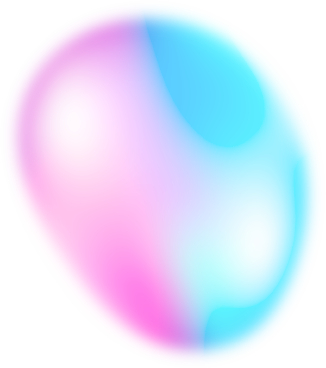Home Blog 7 Tips for Using TikTok Voice Generators Like a Pro in 2024
7 Tips for Using TikTok Voice Generators Like a Pro in 2024
Are you looking to take your TikTok content to the next level and reach a wider audience? TikTok voice generators can help you achieve this goal by providing you with a variety of unique voices and tones to use in your videos. But with a ton of voice generators at your fingertips, it can be pretty overwhelming to figure out where to dive in. That's why we've put together this comprehensive guide with 7 tips for using TikTok voice generators like a pro in 2024.
![TikTok Voice Generator]()
1. Choose the Right Voice
The first step in using a TikTok voice generator effectively is to choose the right voice. The voice you choose should match the tone and style of your content. For example, if you're creating funny content, you may want to choose a voice that is playful and lighthearted. On the flip side, if your content is all business, you might want to opt for a voice that exudes confidence and commands attention.
Many TikTok voice generators offer a variety of voices to choose from, so take the time to explore the options available. Experiment with different voices to find the one that best suits your content.
![Use TikTok Voice Generator]()
2. Adjust the Speed and Pitch
Once you've chosen the right voice, consider adjusting the speed and pitch to make it sound more natural. TikTok voice generators often allow you to adjust the speed and pitch of the voice, which can help make it sound more human-like.
Experiment with different speeds and pitches until you find the perfect balance. Don't forget that a voice that sounds too robotic or monotone can totally turn off your viewers.
3. Practice Using the Voice Generator
Practice makes perfect! Take some time to practice using the voice generator and get comfortable with it. The more you use it, the more natural and authentic your content will sound.
Try recording a few test videos using the voice generator to get a feel for how it sounds. Pay attention to how the voice sounds when you adjust the speed and pitch. If you're not vibing with how it sounds, keep trying different combos until you hit that sweet spot.
4. Use the Generator for Narration and Voiceovers
TikTok voice generators can be used for more than just adding a unique voice to your videos. They can also be used for narration and voiceovers to provide context and depth to your content.
Say you're making a video that shows off a specific product or service. In that case, using the voice generator for a voiceover that dishes out more deets about said product or service could be a real game-changer. Or if you're creating a tutorial video, you may want to use the voice generator for narration that guides viewers through each step.
5. Combine the Voice Generator with Music or Sound Effects
To make your content even more engaging, consider combining the voice generator with music or sound effects. This can totally level up your vids and make 'em way more fun to watch.
Many TikTok voice generators allow you to add music or sound effects to your videos, so take advantage of this feature. Choose music or sound effects that complement the tone and style of your content.
6. Keep it Short and Sweet
When using a TikTok voice generator, keep your content short and sweet. The attention span of TikTok users is short, so make sure to grab their attention quickly and keep them engaged throughout your video.
Try to keep your videos under 60 seconds. This will ensure that viewers stay engaged and don't lose interest halfway through the video. Consider breaking up longer videos into shorter segments if necessary.
7. Use it Sparingly
While TikTok voice generators can be a useful tool, it's important not to rely on them too heavily. Overusing the voice generator can make your content sound repetitive and gimmicky. Use the voice generator sparingly to add variety and interest to your videos, but don't let it overshadow the content itself.
Remember, the most important aspect of any TikTok video is the content itself. Having a unique voice can def make your videos stand out, but TBH, it's the content itself that's gonna keep your viewers comin' back for more.
A Great Tiktok Voice Generator - EaseText Text to Speech Converter
Tiktok is a popular social media platform to share short videos, showcase the talents and personalities. But sometimes, you may want to use a different voice for your video, either to make it more fun, creative, or professional. That’s where EaseText Text to Speech Converter comes in. EaseText Text to Speech Converter is a text to speech software that supports 24 languages, over 1300 voices, and can run offline, ensuring data security. You can even clone and use your own voice with it's voice cloning feature. EaseText Text to Speech Converter is a great tiktok voice generator, because it can help you create amazing videos with different voices, without any hassle.
Benefits of using EaseText Text to Speech Converter as a tiktok voice generator:
- You can choose from a wide range of voices, from natural to robotic, from male to female, from young to old, and from different accents and dialects.
- You can use your own voice as a source, and clone it with EaseText Text to Speech Converter . You can then modify your cloned voice, or mix it with other voices, to create unique and personalized voices. You can also use your cloned voice to dub over other videos, or to create voiceovers for your own videos.
- You can run EaseText offline, which means you don’t need an internet connection to use it. That means all your data is safe and secure. So you don’t have to worry about privacy issues. You can use EaseText Text to Speech Converter anytime, anywhere, and on any device.
- You can easily integrate EaseText Text to Speech Converter with tiktok, and export your generated voice as an audio file, or directly upload it to your tiktok account. You can even use EaseText to generate captions and subtitles for your videos and make them more accessible and engaging.
![EaseText - The best Tiktok Voice Generator 2024]()
Whether you want to make your videos more fun, creative, or professional, EaseText Text to Speech Converter can help you achieve your goals. You can free download the great tiktok voice generator to try.
Conclusion
TikTok voice generators can be a powerful tool for creating unique and engaging content on the platform. By following these 7 tips, you can use a TikTok voice generator such as EaseText and take your content to the next level.
Remember to choose the right voice, adjust the speed and pitch, practice using the generator, use it for narration and voiceovers, combine it with music or sound effects, keep your content short and sweet, and use it sparingly. With these tips under your belt, you'll be crushin' the TikTok game in no time and churnin' out killer content that really sets you apart.