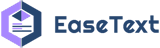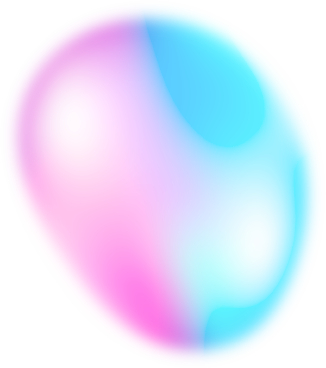Home Blog AWS Transcribe: An Introduction to Automatic Speech Recognition
AWS Transcribe: An Introduction to Automatic Speech Recognition
Are you tired of manually transcribing audio recordings? Are you looking for an efficient and accurate way to transcribe your audio files? Look no further than AWS Transcribe. This powerful tool uses advanced algorithms and machine learning models to transcribe your audio recordings with high accuracy and efficiency. Here, we'll introduce you to AWS Transcribe and explain how it can help you transcribe audio recordings more efficiently and accurately.
![AWS Transcribe]()
What is AWS Transcribe?
AWS Transcribe is an ASR service provided by Amazon Web Services (AWS). It uses advanced algorithms and machine learning models to transcribe audio recordings into text. AWS Transcribe can work with MP3, WAV, FLAC, and JSON. So you have more flexibility in the types of recordings you transcribe and the output formats you can use. It can also handle different accents and dialects, making it a versatile tool for transcribing audio recordings in various languages and contexts.
One of the key benefits of AWS Transcribe is its accuracy. According to AWS, the service can transcribe recordings with up to 90% accuracy, depending on the audio quality and complexity of the content. AWS Transcribe is also highly scalable, allowing you to transcribe large volumes of audio recordings quickly and efficiently.
How to use AWS Transcribe
To use AWS Transcribe, you need to create an AWS account and set up the necessary permissions and credentials first. After that, you can create a transcription job by specifying the location of the audio file, the language of the audio, and any additional settings or preferences you want to apply. AWS Transcribe will then transcribe the audio file and provide you with the results in a text format. You can access the transcription results via the AWS Management Console or the AWS Transcribe API.
When using AWS Transcribe, it's important to follow best practices to optimize the accuracy of the transcription results. For example, you can use high-quality audio recordings, remove background noise, and adjust the settings based on the type of content and language being transcribed. AWS Transcribe also provides customization options, such as the ability to add custom vocabularies and specify speaker labels, to help you tailor the transcription results to your specific needs.
![How To Use AWS Transcribe]()
Use cases for AWS Transcribe
AWS Transcribe can be useful in various industries and contexts. For example, media and entertainment companies can use AWS Transcribe to transcribe interviews, podcasts, and other audio content for easier editing and distribution. Healthcare providers can use AWS Transcribe to transcribe medical dictations and patient notes for more efficient documentation and communication. Educators can use AWS Transcribe to transcribe lectures and other educational content for accessibility and language translation. Finance professionals can use AWS Transcribe to transcribe financial earnings calls and other investor-related events for easier analysis and decision-making.
Competitors of AWS Transcribe
While AWS Transcribe is a powerful tool for transcribing audio recordings, it's not the only option available. There are other software and services that offer similar features and capabilities. Google Cloud Speech-to-Text and EaseText Audio to Text Converter are two notable examples.
- Google Cloud Speech-to-Text: This service uses advanced machine learning models to transcribe audio recordings with high accuracy and speed. It supports multiple languages and formats, and integrates with other Google Cloud services for analysis and processing.
- EaseText Audio to Text Converter: This offline software is designed for transcribing audio recordings and converting them into text files. It uses AI-powered algorithms to transcribe audio recordings in real-time. It also includes features such as speaker identification and custom vocabulary, and integrates with other productivity tools like Zoom, Google Meet, MS Team.
While these competitors offer similar features to AWS Transcribe, each has its own strengths and limitations. It's important to evaluate your specific transcription needs and goals to determine which option is the best fit for you.
![EaseText - AWS Transcribe competitor]()
Pricing and availability
AWS Transcribe charges per minute of audio processed, with different pricing tiers based on the region and language. In the US, the price is $0.0004 per second for standard quality and $0.0008 per second for premium quality. AWS Transcribe currently supports multiple languages including English, Spanish, French, German, and Japanese, .etc.
Conclusion
AWS Transcribe is a powerful ASR solution that can help you transcribe audio recordings more efficiently and accurately. With its advanced algorithms and machine learning models, AWS Transcribe is able to handle different accents and dialects, making it a versatile tool for transcribing audio recordings in various languages and contexts. Whether you're in media and entertainment, healthcare, education, or finance, AWS Transcribe can help you streamline your transcription process and improve your workflow.
However, as with any ASR solution, it's important to follow best practices and evaluate the accuracy and scalability of the transcription results. It is also worth considering the pricing and availability of the solution and the customization options that may be relevant to your specific needs and requirements.
Free download EaseText Audio to Text Converter on your computer to have a try now. For any help, please contact our support team via email at support@easetext.com.